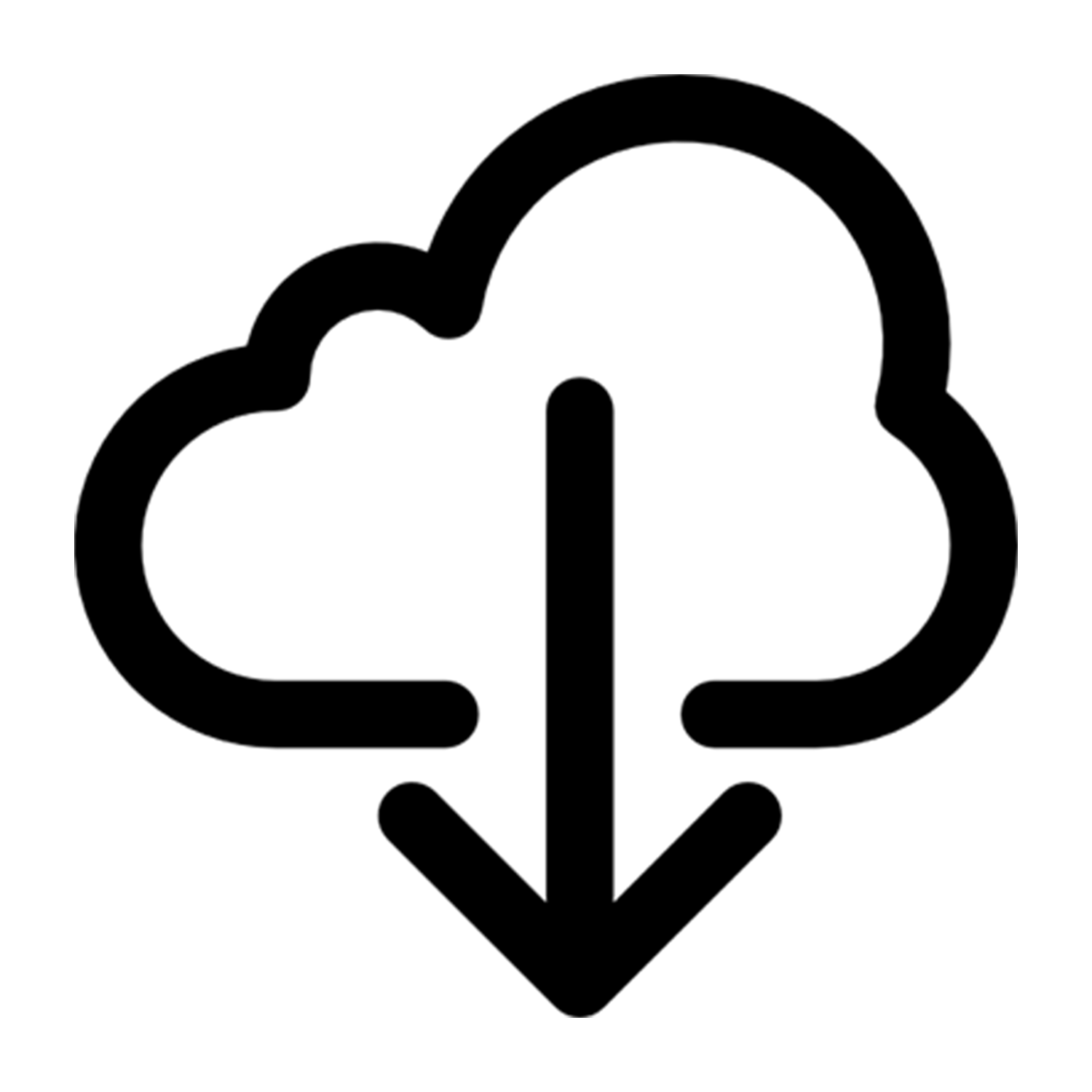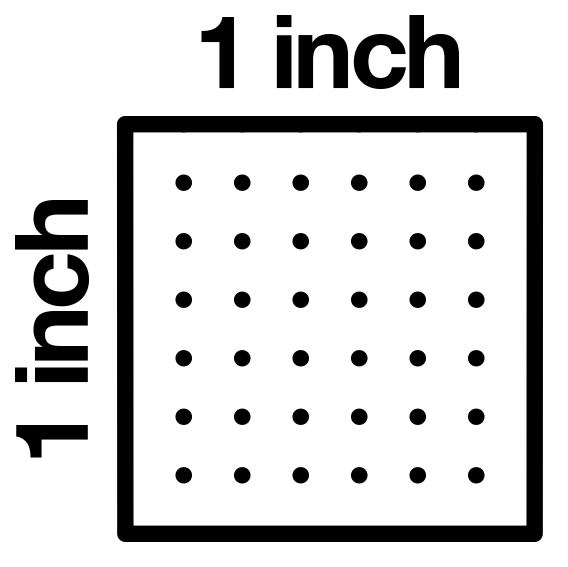Safeguard your legacy through
digital preservation
Starting at 19¢ a scan!
Local hand-delivery service only
Local pick up and delivery services within the tri-county area COMING SOON!
Photos and documents up to 8.5”x 36”!
Our photo scanning process is designed to be hassle-free.
Simply bring in your photos, and our experienced staff will guide you through the process. Whether you have a few prints or an entire box, we are equipped to manage projects of various sizes.
Our auto enhancing technology adds clarity and color vibrancy to a second copy for FREE to any scan purchase!
Auto enhancement.
Remove red eye.
Restore faded colors.
Auto Enhancing Technology!
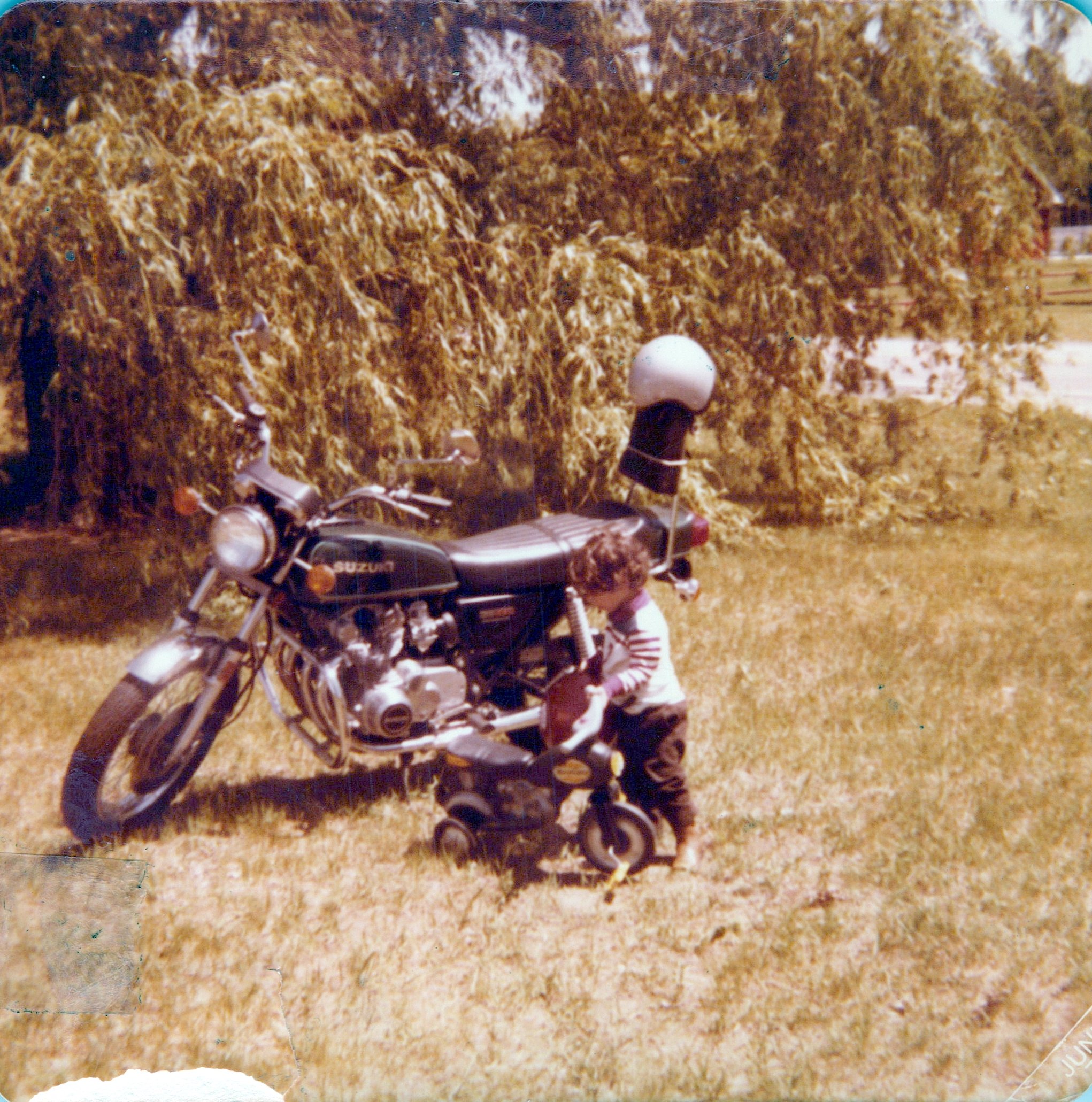
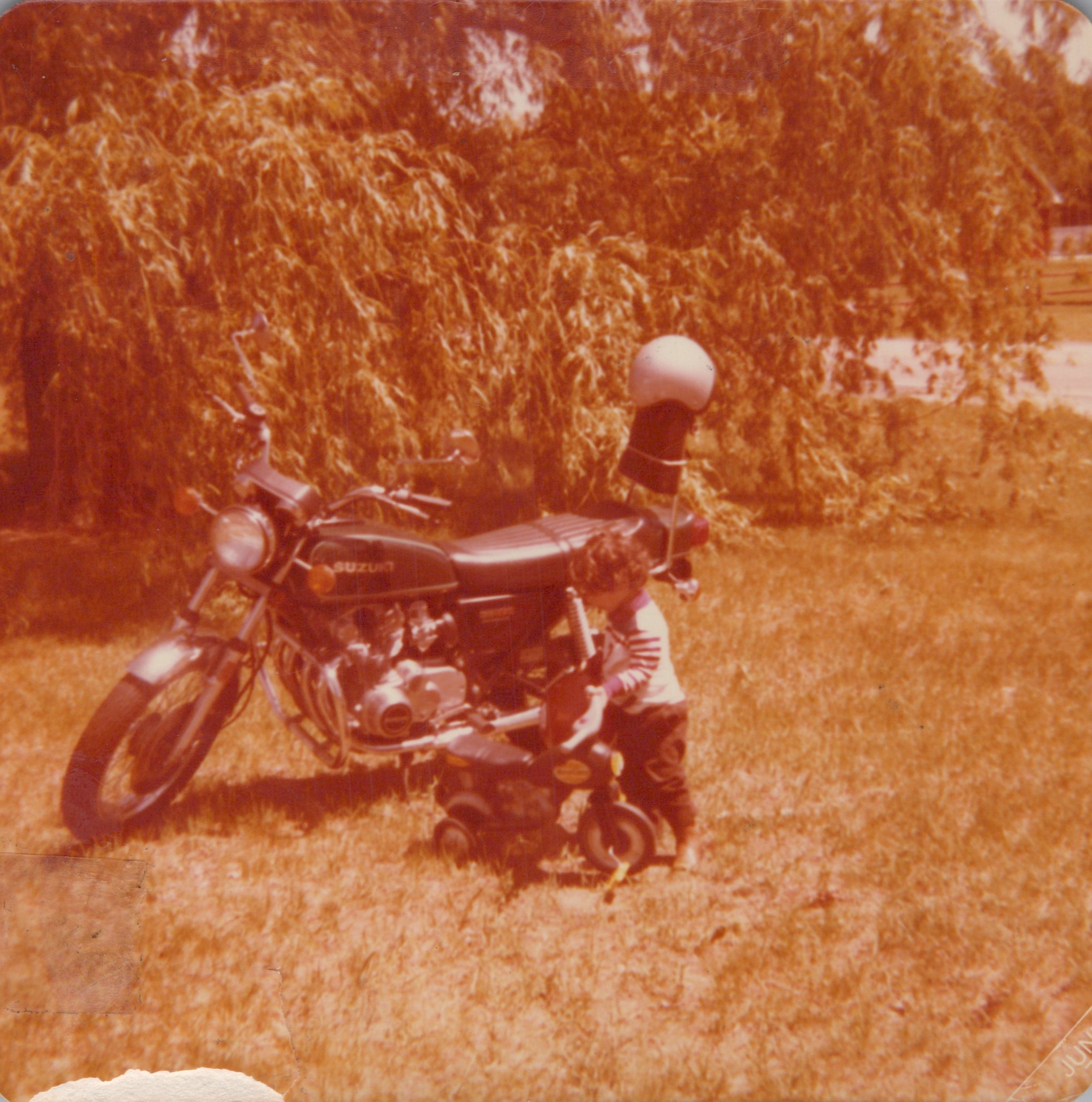
Move the slider left and right.
Every photo is handled with the utmost respect and attention to detail.
We understand the sentimental value of each image, which is why we employ industry-leading scanning techniques to ensure the highest quality results. From faded family portraits to vintage snapshots, we specialize in preserving the essence of your photos. Rest assured, we take every precaution to safeguard your photos throughout the scanning process. With our strict security protocols and confidentiality measures your images are in safe hands from start to finish!
USB Flash Drive
Cloud Storage Download
Quick Look
Gather your loose, clean photo prints and documents up to 8.5”x 36” and secure them in clean plastic bags or boxes.
Place your $25 minimum online order.
Drop your photo prints off.
We will digitize them!
Pick up your prints and USB Flash Drive or Cloud Storage Download instructions.
Required Digital Delivery Methods
$8.99
OR
While we certainly understand you may already own many USB flash drives, they pose inherent risks to the integrity of our systems and the confidentiality of our customers' data. USB flash drives are susceptible to malware, viruses, and other forms of cybersecurity threats that could compromise our network security and expose sensitive information to unauthorized access.
This is why we can not use yours and we use a brand new flash drive to deliver you your digital photos.
Please Note: We do not remove photos from albums as a service at this time because of the many risks involved. Check out our blog post on tips!
How to
Place an Order
Gather your eligible
photos *This can be fun! Collect all the photo prints you want scanned. Organize them by size if possible; it will make the process smoother. Enjoy reminiscing as you gather your prints, but don’t forget to stay on track! Remove any dust, debris, stickiness, or tape from the photos using a soft brush or cloth. Cleaning Recommendations
* Eligible photos are loose, clean prints free of tape and glue.Package them
Package your photos securely to prevent damage during transport. Consider using a sturdy box or padded envelope, and include padding such as bubble wrap or packing peanuts to cushion the photos.
Place your online
order * belowThis will kickstart the process!
Choose your desired scan options below, enter the appropriate amount of prints for each size option, and choose your delivery method for $8.99.
After making your payment, you will receive a confirmation email along with instructions for drop off.
* $25 minimum online orderDrop them off
Don’t ever worry about your photos
getting lost in the mail because we do not accept ANY mail at this time. After hand-delivering your photos, theyare inspected by our trained team for cleanliness. If any photo is unable to be scanned, you will not be charged for that print.We digitize your prints!
It’s not magic, but it’s pretty close!
All files are in .jpg format.Pick them up
In about 5 business days, we will have
your photos digitized and we’ll email you to arrange pick-up! Whether you prefer to receive your digitized images on a USB drive or through secure online cloud transfer, your images are carefully organized and labeled for easy access. All prints will be safely stored while in our possession and returned to you in the same condition we received them in.
During checkout, for a secure delivery, it is required to choose
one of two delivery methods for $8.99.
Digital Photo Delivery Methods
OR
USB Flash Drive
Cloud Storage Download
A seamless and secure process to digitize
your photos.
1. Begin Ordering
About your photo scanning choices.
Choosing the appropriate DPI for digitizing photo prints depends on your intended use of the digital image. For printing purposes, a higher DPI is generally preferred to maintain quality, while for web or screen use, a lower DPI may be acceptable to reduce file size without sacrificing too much quality.
DPI stands for "dots per inch." It's a measure of resolution commonly used in printing and scanning. In the context of digitizing photo prints, DPI refers to the number of dots (pixels) that can be captured or printed within one inch of an image.
When you digitize a photo print, you're essentially scanning it to convert the physical image into a digital file. The DPI setting determines the level of detail and quality of the digital image. Higher DPI means more dots (pixels) per inch, resulting in a higher resolution image with more detail and clarity.
What is DPI?
2. Choose Your Scan
300dpi
Click to Enlarge
Basic Scan
Approx. 4”x6” file size: 194KB
3”x3” to 4”x6”
5”x7” to 8”x10”
> 8”x10”
19¢ ea
45¢ ea
75¢ ea
The Basic Scan creates a lower resolution file often used for general purposes, including viewing images on screens and producing good-quality prints. It strikes a balance between file size and image quality.
600dpi
Click to Enlarge
Standard Scan
Approx. 4”x6” file size: 4MB
Up to 5”x7”
> 5”x7” to 8”x10”
> 8”x10”
24¢ ea
90¢ ea
$1 ea
The Standard Scan offers a higher level of detail and is suitable for most high-quality, standard size prints or digitizing images where fine details are crucial. It results in a large file size.
1200dpi
Click to Enlarge
Premium Scan
Approx. 4”x6” file size: 12MB
Up to 5”x7”
> 5”x7” to 8”x10”
> 8”x10”
53¢ ea
$1 ea
$1.25 ea
The Premium Scan is incredibly detailed, capturing the smallest details with precision. This resolution is suitable for extremely high-quality reproductions and professional archival work. It results in a much larger file size.
Back Scanning!
3. Additional Services
Choosing this option only once will scan both sides of your prints and store any handwritten notes or other intentional markings for archiving and informational purposes.
Only scans that contain these markings will be saved.
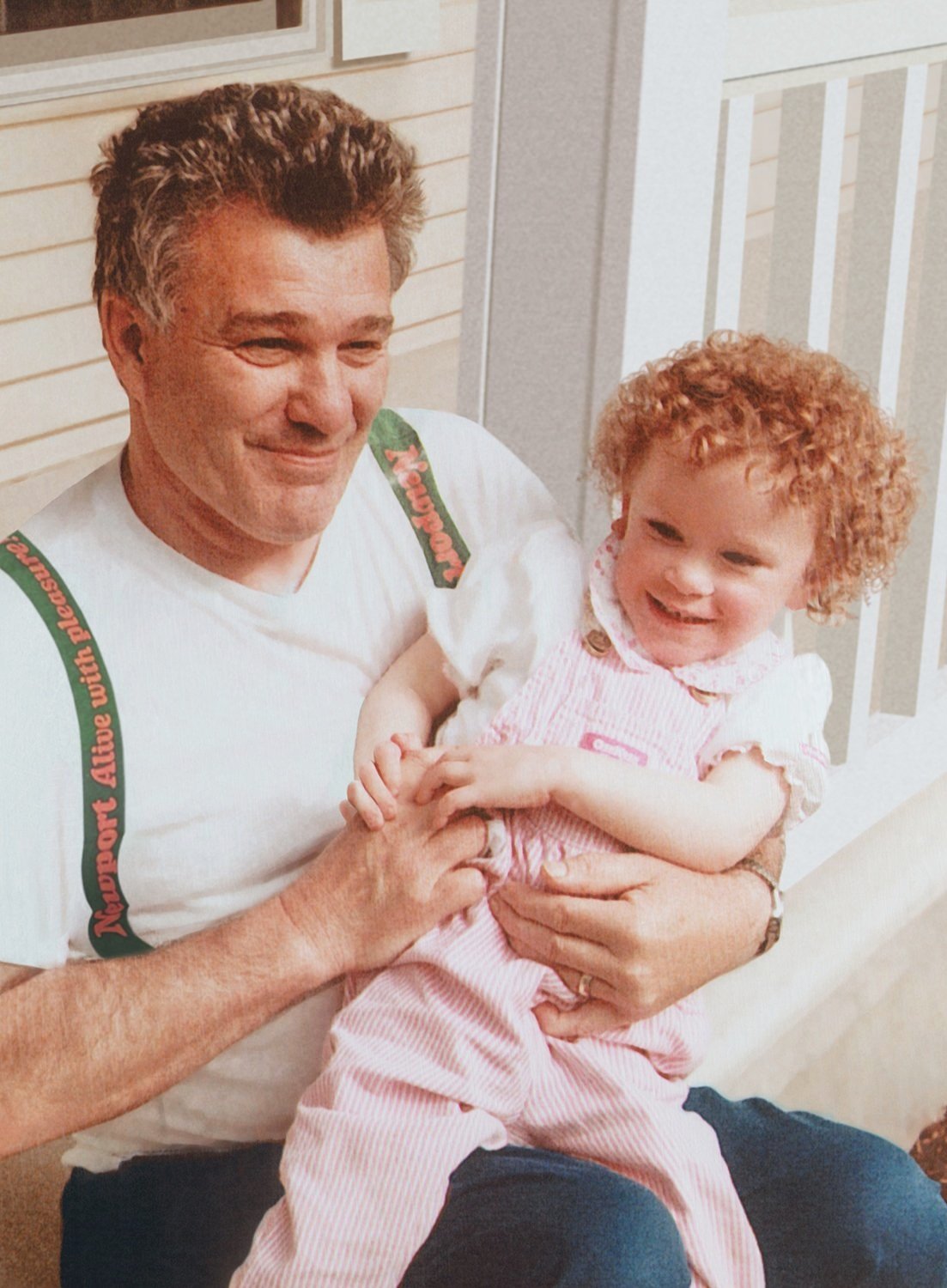
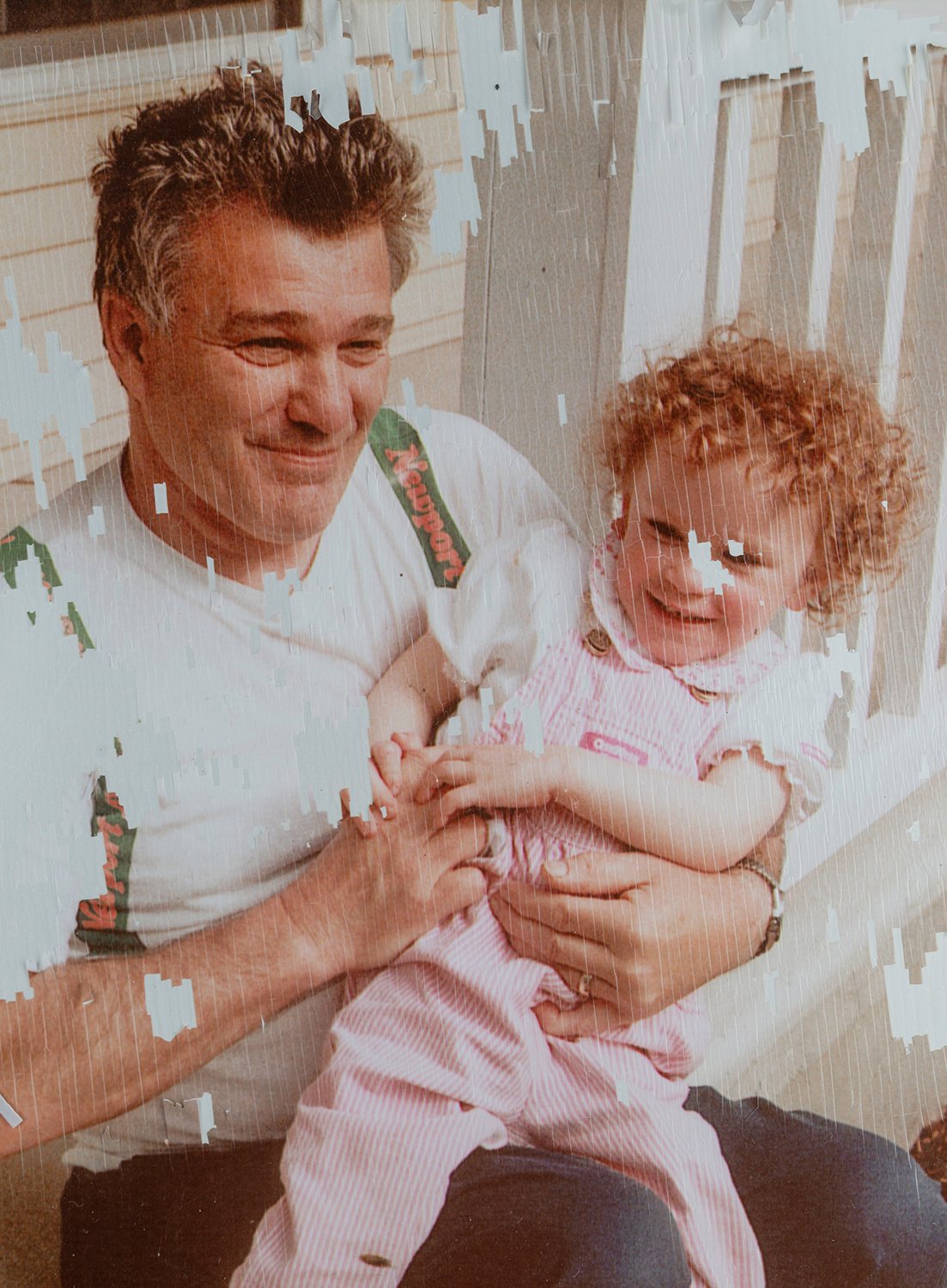
Custom Restorations
Move the slider left and right.
Do your prints need more help than our auto enhancing technology? We have the skills to digitally repair almost any damage. Let one of our trained photo editors look at it by uploading a pic from your phone. We will email you a quote!
Cracks
Tears
Remove people/objects
Skin retouching
Color swaps
And so much MORE!
Print Cleaning
Recommendations
Always handle photo prints with clean hands and avoid touching the image surface as much as possible to prevent transferring oils or dirt. You may want to wear cotton gloves. Additionally, store your photo prints in acid-free, archival-quality sleeves or albums to protect them from further damage or deterioration.
Dry Cleaning: Start with a soft, clean, dry brush or microfiber cloth to gently brush away loose residue such as dust or dirt. Be careful not to press too hard or use abrasive materials that could scratch or wear the photo surface.
Damp Cloth: If dry brushing doesn't remove all the residue, lightly dampen a soft cloth with distilled water. Avoid using tap water, as it may contain minerals that could leave streaks or stains on the photo. Gently wipe the affected area in a slow circular motion, being careful not to saturate the photo.
Harsh Chemicals: Avoid using harsh chemicals, solvents, or household cleaners, as they can damage the photo's surface, fade the ink, or cause discoloration.
Patience: Take your time and work slowly, especially with valuable or delicate prints. Rushing the cleaning process could result in accidental damage.